 |
Introduction
PMPATH
98 is a particle tracking model running within Windows 95
or Windows NT.
This version of PMPATH retrieves groundwater models
created by Processing Modflow (version 4.x) or prepared
for MODPATH (version 3.0 and later) by other means. A
semi-analytical particle tracking scheme (Pollock, 1988)
and the simulation result files from MODFLOW are used to
calculate the groundwater paths and travel times.
Both forward and backward particle traking are allowed
for steady-state and transient flow simulations. For
transient flow simulations, particles can start from any
time step. During the simulation, the particle tracking
algorithm will check the current time of every particle.
If a particle reaches the end (forward tracking) or the
beginning (backward tracking) of a time step, PMPATH
forces the particle to wait, until the flow field of the
next time step has been read. The particle tracking
simulation goes further until all particles leave the
model or until the user-specified time limit is reached.
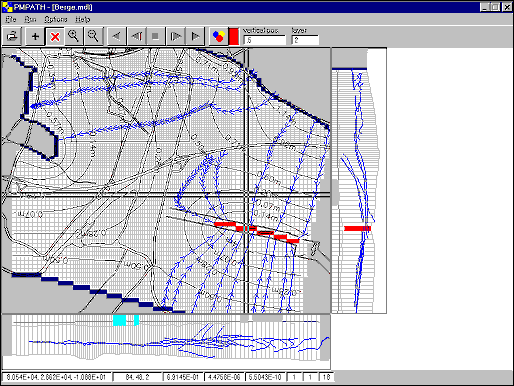 |
|
This figure
shows the projections of pathlines on the top
view window and on the cross-sectional views of
theselected column and row. Several pumping wells
(red) are screened in the second layer. The
groundwater surface is shown on the
cross-sectional windows. Particles are randomly
placed in the second layer and the forward and
backward particle tracking are applied. |
The
time length of a single particle tracking step and the
allowed number of tracking steps can be specified.
Furthermore, each particle can have its own color and
retardation factor. With these features, PMPATH can be
used to simulate advection transport in groundwater, to
delineate contaminant capture zones, injection zones and
wellhead protection areas or to find the origination of
water in specified zones. PMPATH creates several output
files including hydraulic heads distribution, velocity
field, the x,y,z coordinates and travel times of
particles.
PMPATH graphically shows the groundwater model along with
DXF-basemaps and different colored grid cells for
indicating different boundary or hydraulic conditions,
i.e., constant head boundary, wells, rivers, etc. Through
its interactive graphical modeling environment,
PMPATH allows the user to place particles and
perform particle tracking with just a few mouse clicks.
While most available particle tracking models need
postprocessors for the visualization of computed paths
and times data, PMPATH calculates and shows the pathlines
and travel time marks simultaneously. Moreover, PMPATH
provides various on-screen graphical options including
labelled head and drawdown contours, cross-sectional
views and velocity vectors for any selected model layer
and time step. Graphics output includes DXF, HPGL and BMP
(Windows Bitmap) formats. As a native Windows 95/NT
application, PMPATH provides an extensive Windows-Help
file and supports all Windows-compatible printers and
plotters. You can even preview a plot before printing it.
|

